Why Implementation Feels Like a Second Job
You’ve probably been here before:
Content Chaos
Whether you’re attempting to consolidate years of scattered assets or switching from a legacy platform, GTM Buddy streamlines the sprawl into a clear, organized rollout that’s easy to manage.
Overloaded Admins & IT
You’re under pressure to launch fast, but don’t have the time or headcount to drive setup and integrations. GTM Buddy bridges that gap by handling the lift so you can go live in weeks, not quarters.
Tool Sprawl & Rep Pushback
Another standalone portal means more change management and less adoption
Sound familiar? It’s not your fault - most legacy systems were never designed to reduce admin effort or align to how reps actually work. GTM Buddy is.
Our 360° Implementation Framework
Unlike modular platforms that bolt on services post-sale, GTM Buddy brings everything together under a unified architecture - AI-native, in-workflow, and minimal maintenance by design.
Audit & Smart Migration
We don’t just move your content - we cleanse it.
- White-glove migration
- Auto-tagging using your sales and business vocabulary
- Smart “keep vs. purge” content recommendations


Playbook & DSR Configuration
We preload your GTM motion into GTM Buddy - so reps see real value from day one.
- Prebuilt persona-based templates
- DSRs mapped to your exact sales stages
- You don’t need to write rules, build flows, or “script” anything.
AI & Coaching Enablement
You don’t need a prompt engineer or an LMS admin to get value from GTM Buddy’s AI. Everything is designed to be set up in plain English - by enablement, not engineering.
- Setup custom agents (like custom GPTs) in AskBuddy in plain English. No code. No JSON scripts.
- Upload a scenario, specify sales stage, add sample answers - and your AI Roleplay is ready with smart feedback and scoring out of the box.
- Every update to your content or messaging is automatically reflected in Ask Buddy and roleplays - no separate syncs or version management needed.
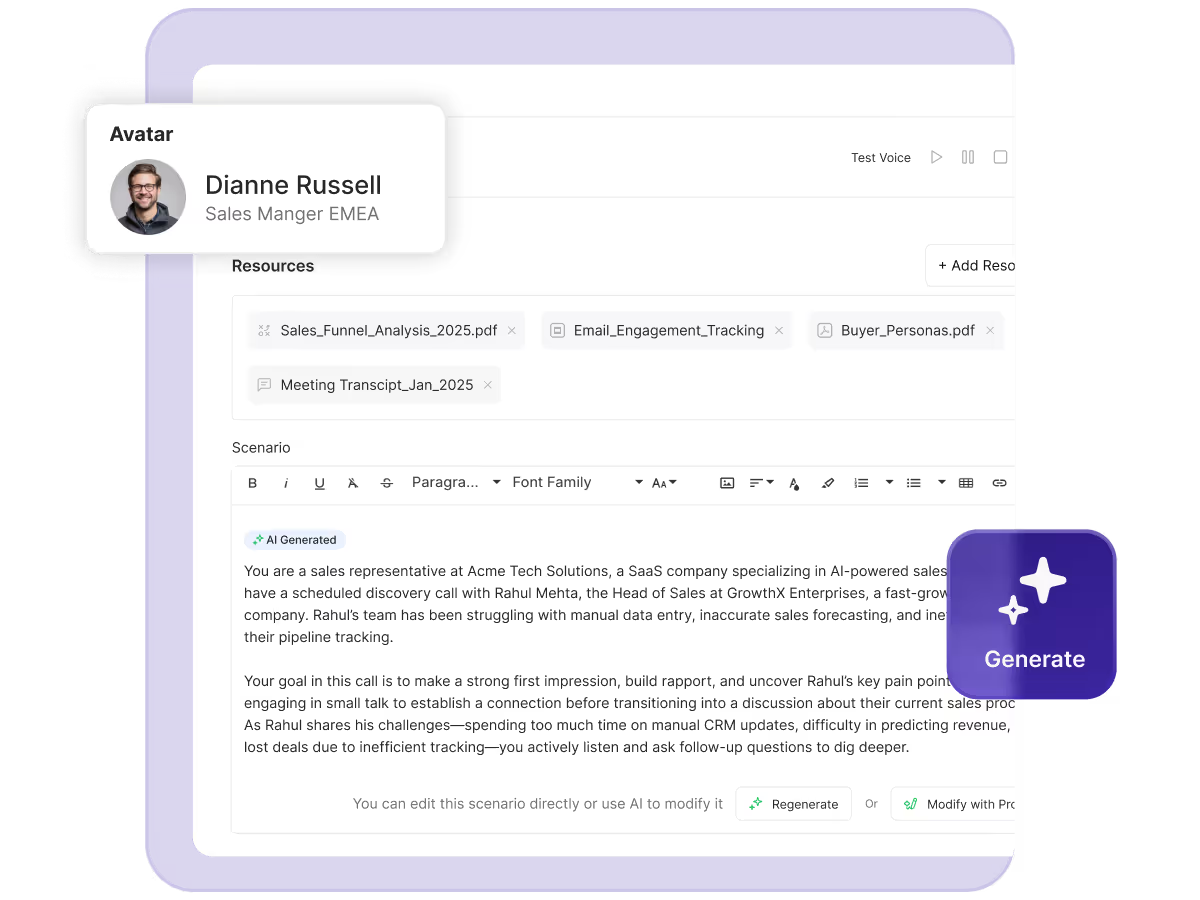

Data Sync & In-Flow Integrations
GTM Buddy meets your reps where they already work.
- Natively embedded in Salesforce, Gmail, Outlook, Slack, and Teams
- Zero toggling between tools
- REST APIs and webhooks available for advanced workflows
Automated Updates, Indexing & Governance
Admins shouldn’t have to babysit your enablement system.
- Content updates, tagging, and permissions happen automatically
- GTM Buddy stays current with automatic updates - no patching, no version headaches.
- Fine-grained governance without added complexity
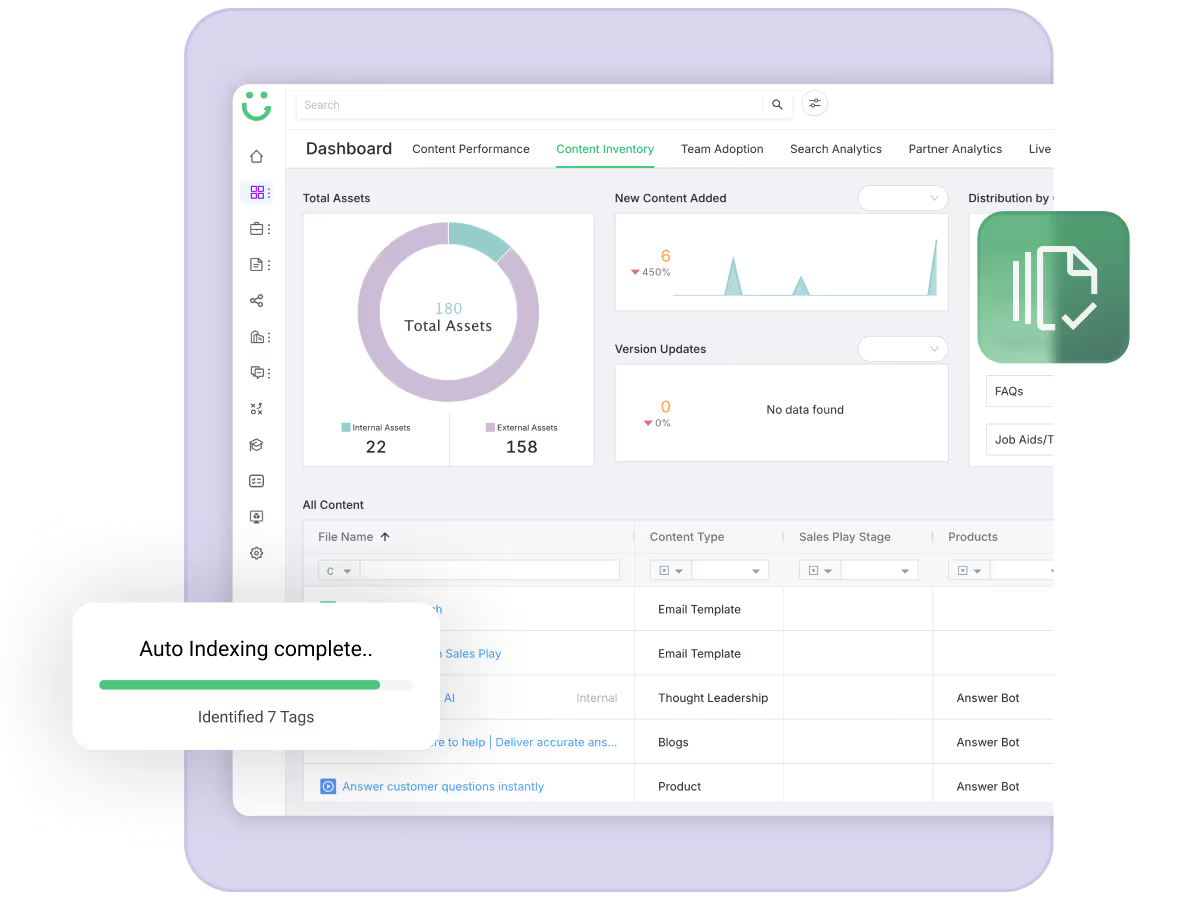
Still thinking about the heavy lift of implementation?
GTM BUDDY RESPONSE
GTM BUDDY RESPONSE
GTM BUDDY RESPONSE
GTM BUDDY RESPONSE
GTM BUDDY RESPONSE
Your 6-week Rollout Roadmap
Week 1
Discovery & Kick-Off: We align on GTM motions, map buyer journeys, and finalize success metrics. Core integrations are also kick-started.
Weeks 2–3
Content Audit & Smart Migration: We ingest, auto-tag, and purge what’s outdated
Weeks 4–5
Setup Review & Pilot: The enablement team reviews the setup, launches a pilot, and iterates on feedback from stakeholders and pilot users.
Week 6
Training, Pilot Expansion & Launch: Reps are trained in-flow. Admins are fully equipped. Real deals start running.
What Success Looks Like - from Day 1
rep adoption in tools they already use
indexing and permissions are always current
Reps love it. Sales leaders trust it.


“The reality of sellers is that they live on Zoom Calls. They live in their email. They live on Slack and Calendar. An enablement platform that delivers relevant content into their workflow, when they need it, will be used much more effectively than one that requires you to open a tab and search through a library.”


“GTM Buddy delivered value for us from day one. The AI-driven technology is incredibly powerful. More importantly, the feedback from our users has been phenomenal so far, with several reaching out to say they'd gotten more value from GTM Buddy in the first hour than they'd gotten in the last year from the legacy enablement platform we were using earlier.”


“Migrating from our previous CMS to GTM Buddy was incredibly smooth and efficient, making the transition seamless for our team. The hands-on support from the Customer Success team was exceptional, guiding us every step of the way and ensuring a flawless migration experience.”



